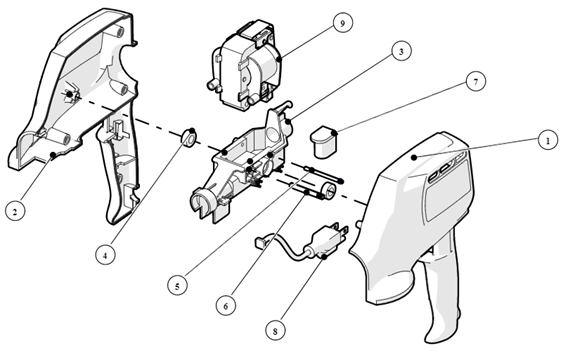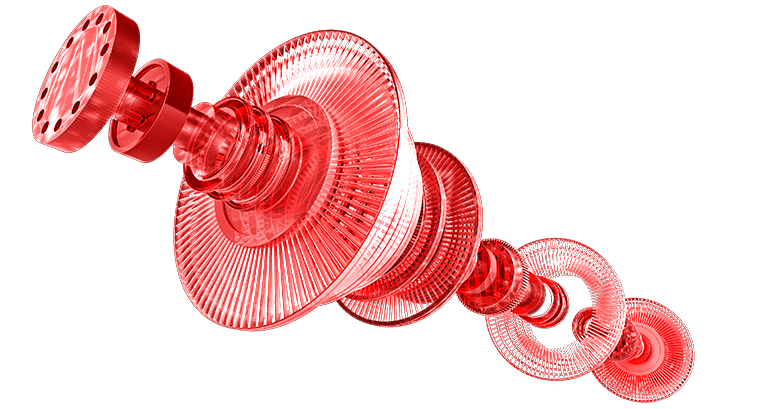
Why choose SOLIDWORKS Composer?
Repurpose your 3D engineering models for creating graphical content to explain processes and procedures in technical communications, such as manufacturing assembly instructions, product manuals, installation instructions, service manuals, training guides, marketing brochures, and sales bidding kits.
STREAMLINE YOUR PRODUCT COMMUNICATIONS
SOLIDWORKS Composer helps streamline how you create your product communications. Part of the SOLIDWORKS product development solution - covering design, simulation, technical communication, and data management—SOLIDWORKS Composer enables your entire staff, even those without engineering or CAD experience, to create illustrations, finished images, and interactive animations for use in a broad range of communication deliverables from shop floor work instructions to customer and supplier review presentations, product manuals, and installation guides. It works seamlessly with Microsoft®, Adobe®, and other popular publishing software, so you can easily include SOLIDWORKS Composer output.